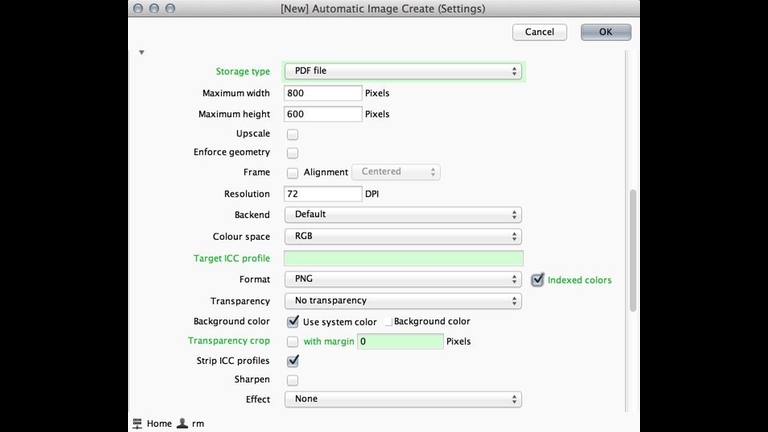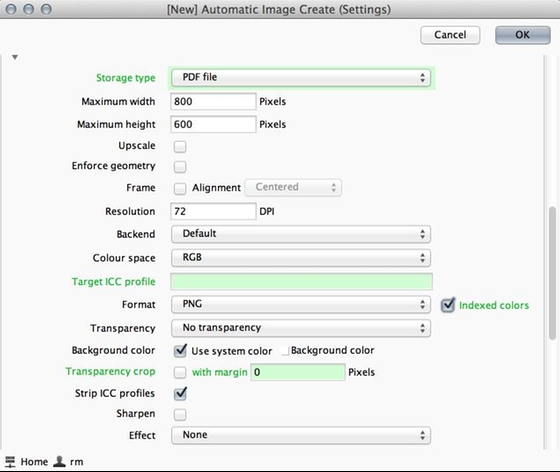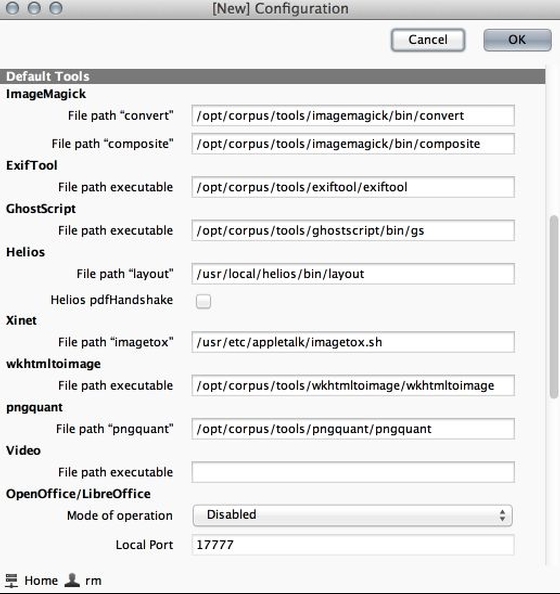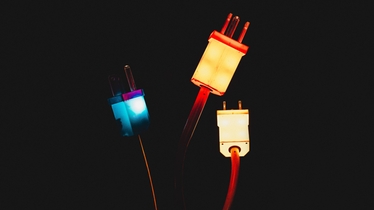Solving the content marketing challenges of 2022 & beyond
2020 – 2021 saw the biggest increase in online shopping since the birth of ecommerce. We explore how DAM can help address the content challenges which this seismic shift in consumer behavior is presenting for many businesses.